This guide is for WSO2 BAM 2.5.0 version
To change the default admin password open the user-mgt.xml(<BAM_HOME>/repository/conf/) edit the Password as follows.
<AdminUser> <UserName>admin</UserName> <Password>newPassword</Password> </AdminUser>
Change the admin passwords of below datasources of bam-datasource.xml in <BAM_HOME>/repository/conf/datasources folder accordingly.
WSO2BAM_CASSANDRA_EVENT_INDEX_SOURCE
WSO2BAM_CASSANDRA_DATASOURCE
WSO2BAM_UTIL_DATASOURCE
WSO2BAM_HIVE_INCREMENTAL_DATASOURCE
Now password has changed to a new one.
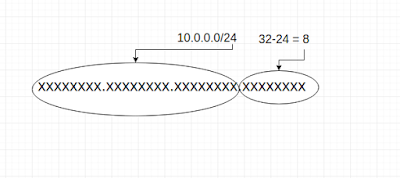



No comments:
Post a Comment