- Windows : %ProgramData%\Oracle\Java\.oracle_jre-usage\
- All other operating systems: ${user.home}/.oracle_jre_usage/
ex: I have used ubuntu 18.04. So when I start intellij idea it will create a file like below
lakshman@lakshman-Latitude-3580:~/.oracle_jre_usage$ vim 9e360713136aba0a.timestamp
File content is as follows
/usr/lib/jvm/java-8-oracle/jre
1530512372457
~
As you can see the last access time can be found in timestamp format.
From JDK 8u171 and later updates and JDK 10 and later, usage tracking can be disabled by using jdk.disableLastUsageTracking property.
ex: java -Djdk.disableLastUsageTracking=true -jar lastUsageTracking-executable.jar
lakshman@lakshman-Latitude-3580:~/.oracle_jre_usage$ vim 9e360713136aba0a.timestamp
File content is as follows
/usr/lib/jvm/java-8-oracle/jre
1530512372457
~
As you can see the last access time can be found in timestamp format.
From JDK 8u171 and later updates and JDK 10 and later, usage tracking can be disabled by using jdk.disableLastUsageTracking property.
ex: java -Djdk.disableLastUsageTracking=true -jar lastUsageTracking-executable.jar
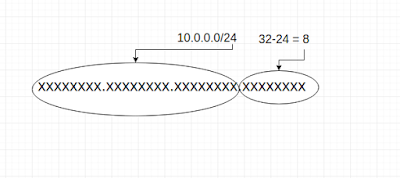



No comments:
Post a Comment