What is Application White List?
White listed applications are the only applications that allowed run on device. Any other application which does not appear on the list will not be allowed to run on the device.
What is Application Black List?
Black listed applications are the applications that are not allowed to run on the device.
Application black lists and white lists can be deployed on devices as device policies. Follow the below steps to create black list.
1. Enroll a device on EMM.
2. Create an app restriction policy
i) Go to the EMM main window by issuing below url to the browser address bar
https://localhost:9443/emm/
ii) Click policy add button as shown in below
iii) Choose the platform. ex : I choose android platform.
vi) Select device owner type, user or role and policy action level from current wizard
vii) Type a policy name and description about policy and click publish to Device button from current wizard
viii) Now click the policy view button and you will redirect to below page.
ix) Now click the APPLY CHANGES TO DEVICES button to change take effect as below.
You can follow the same steps as above to create a white list as well.








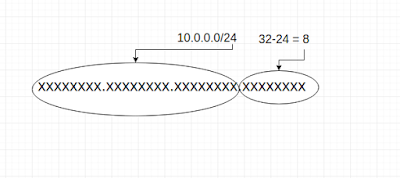



I'm running wso2emm 2.1.0 (alpha), but the whitelist doesn't seem to be working.
ReplyDeleteI created two "identical" policies for two identical phones: three apps are blacklisted on one device and whitelisted on the other.
The blacklist works as it should. Those apps are blocked, so I know I entered the correct details and set the rest up correctly.
What could be wrong with the whitelist? :/
I think this problem is yours http://stackoverflow.com/questions/38302482/wso2-2-1-0-alpha-whitelist-not-working
ReplyDeleteSorry for not mentioned this in post. Black listing will be applied to BYOD and COPE both scenarios. But White listing only applies to COPE scenario. For white list to work properly you should install android system service and you should be on lollipop or higher version. For more information on how to install system service look https://docs.wso2.com/display/EMM210/Integrating+the+Android+System+Service+Application
please can you give me further details how black list had work because i can even block one application.any help
ReplyDeleteNice and good article. It is very useful for me to learn and understand easily. Thanks for sharing your valuable information and time. Please keep updating mulesoft online training Hyderabad
ReplyDelete