Prerequisites
- Install npm and node latest versions
In my computer, node version : v8.10.0, npm version : 3.5.2 - Install angular cli. Use below command to install angular cli.
npm install -g @angular/cli
My Angular CLI version : 6.1.2. Type ng -v to see angular CLI version. - Install visual code editor. This editor is great tool with lot of helper plugins to start with angular development.
Now time to create new angular project!
1. Type below command to create a new project called test-app
ng new test-app
This will create basic project scaffolding to start with. Now go to test-app folder and start a development server from there
cd test-app
ng serve --open
This will open browser window automatically at http://localhost:4200/ url.
Now time to hack the generated project code and create an awesome project!
Type code . to open the code in visual code editor.
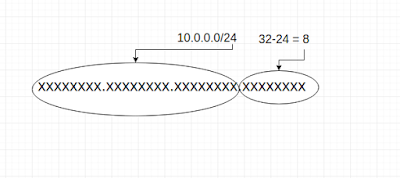



No comments:
Post a Comment