In WSO2 App Manager 1.2.0 (currently on development) onwards, there is a feature to hide specific app types from publisher and store. There is a configuration in app-manager.xml which located in <APP_Manager_HOME>/repository/conf directory, called EnabledAssetTypeList.
If you want to hide web app and sites, comment the relevant asset types from this configuration as shown in below and restart the server
<EnabledAssetTypeList>
<!--<Type>webapp</Type>-->
<Type>mobileapp</Type>
<!--<Type>site</Type>-->
</EnabledAssetTypeList>
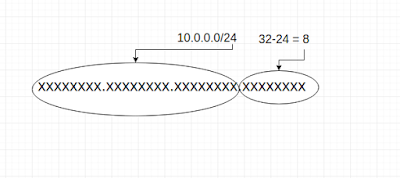



Nice and good article. It is very useful for me to learn and understand easily. Thanks for sharing your valuable information and time. Please keep updating mulesoft online training Hyderabad
ReplyDelete